最近在升级ALIST应用时候遇到启动时候报错:****: /lib64/libc.so.6: version GLIBC_2.28' not found (required by ./****)
由于自带的GLIBC版本太低,CentOS7默认最高为2.17,需要通过编译方式升级GLIBC。
升级GLIBC之前先需要升级make,并且安装bison,如果不升级make,不安装bison,那么在编译编译器时候会报错make bison compiler
第一步先行scl源
yum -y install centos-release-scl yum -y install devtoolset-8-gcc devtoolset-8-gcc-c++ devtoolset-8-binutils scl enable devtoolset-8 bash #如果使用的是zsh,那么修改最后的bash为zsh
第二步升级make
以make4.2为例
wget http://ftp.gnu.org/gnu/make/make-4.2.tar.gz tar -xzvf make-4.2.tar.gz cd make-4.2 sudo ./configure sudo make sudo make install sudo rm -rf /usr/bin/make sudo cp ./make /usr/bin/ make -v
升级过程没什么好说的,就是下载,解压,编译安装,验证版本。
安装bison
yum install -y bison
第三步升级glibc
wget http://ftp.gnu.org/gnu/glibc/glibc-2.28.tar.gz #这里或者访问http://ftp.gnu.org/gnu/glibc/ 下载其他版本 tar -zxvf glibc-2.28.tar.gz -C /usr/local/ #官方推荐安装到/usr/local/目录下 cd /usr/local/glibc-2.28 mkdir build && cd build ../configure --prefix=/usr --disable-profile --enable-add-ons --with-headers=/usr/include --with-binutils=/usr/bin make && make install #make过程会比较长,根据服务器性能不同而不同,我在虚拟机里面是编译了将近半小时。 strings /lib64/libc.so.6|grep ^GLIBC ls -l /lib64/libc.so.6 #检查下libc.so.6是否为2.28版本
到这里就完成了。
在编译安装过程中,你可能会遇到一下报错,我多番查找无法解决这个报错,实际操作发现报错不影响glibc升级。
以下为报错的信息,请勿执行,只做演示
collect2: error: ld returned 1 exit status Execution of gcc -B/usr/bin/ failed! The script has found some problems with your installation! Please read the FAQ and the README file and check the following: - Did you change the gcc specs file (necessary after upgrading from Linux libc5)? - Are there any symbolic links of the form libXXX.so to old libraries? Links like libm.so -> libm.so.5 (where libm.so.5 is an old library) are wrong, libm.so should point to the newly installed glibc file - and there should be only one such link (check e.g. /lib and /usr/lib) You should restart this script from your build directory after you've fixed all problems! Btw. the script doesn't work if you're installing GNU libc not as your primary library! make[1]: *** [Makefile:111: install] Error 1 make[1]: Leaving directory '/usr/local/glibc-2.28' make: *** [Makefile:12:install] 错误 2
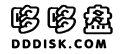
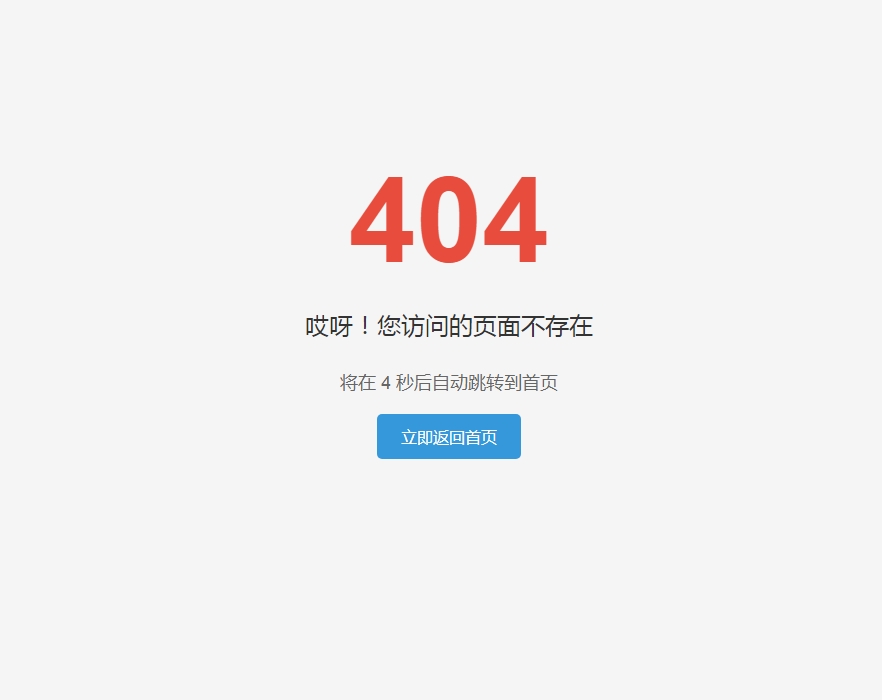

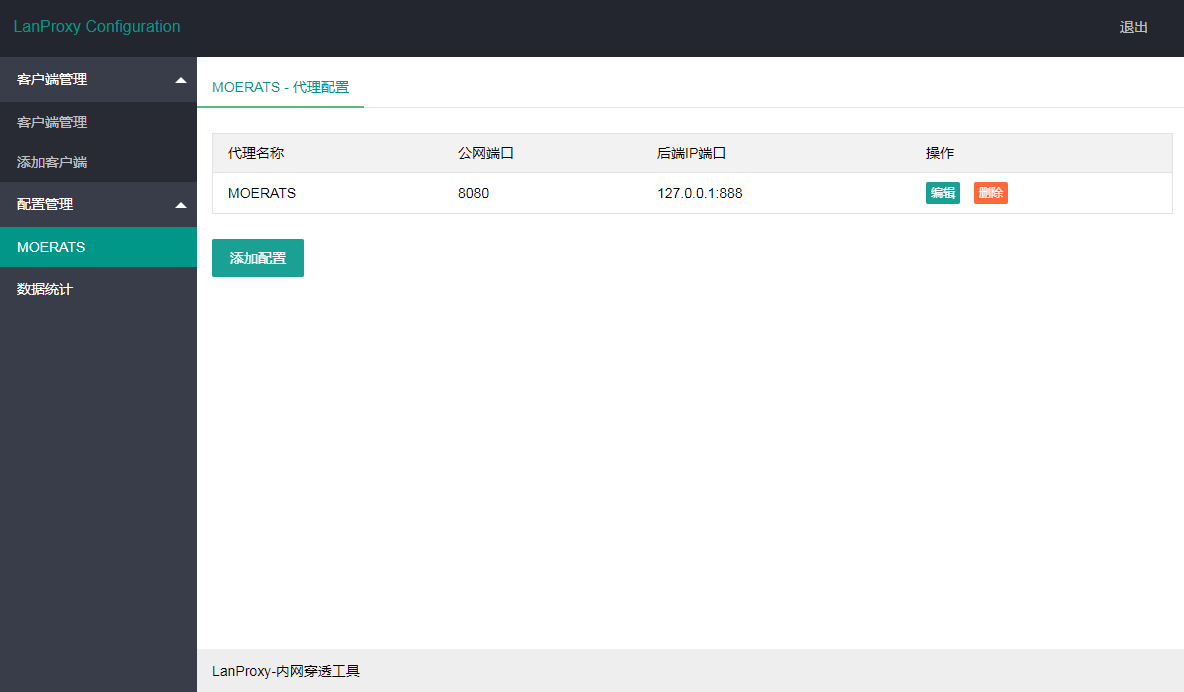
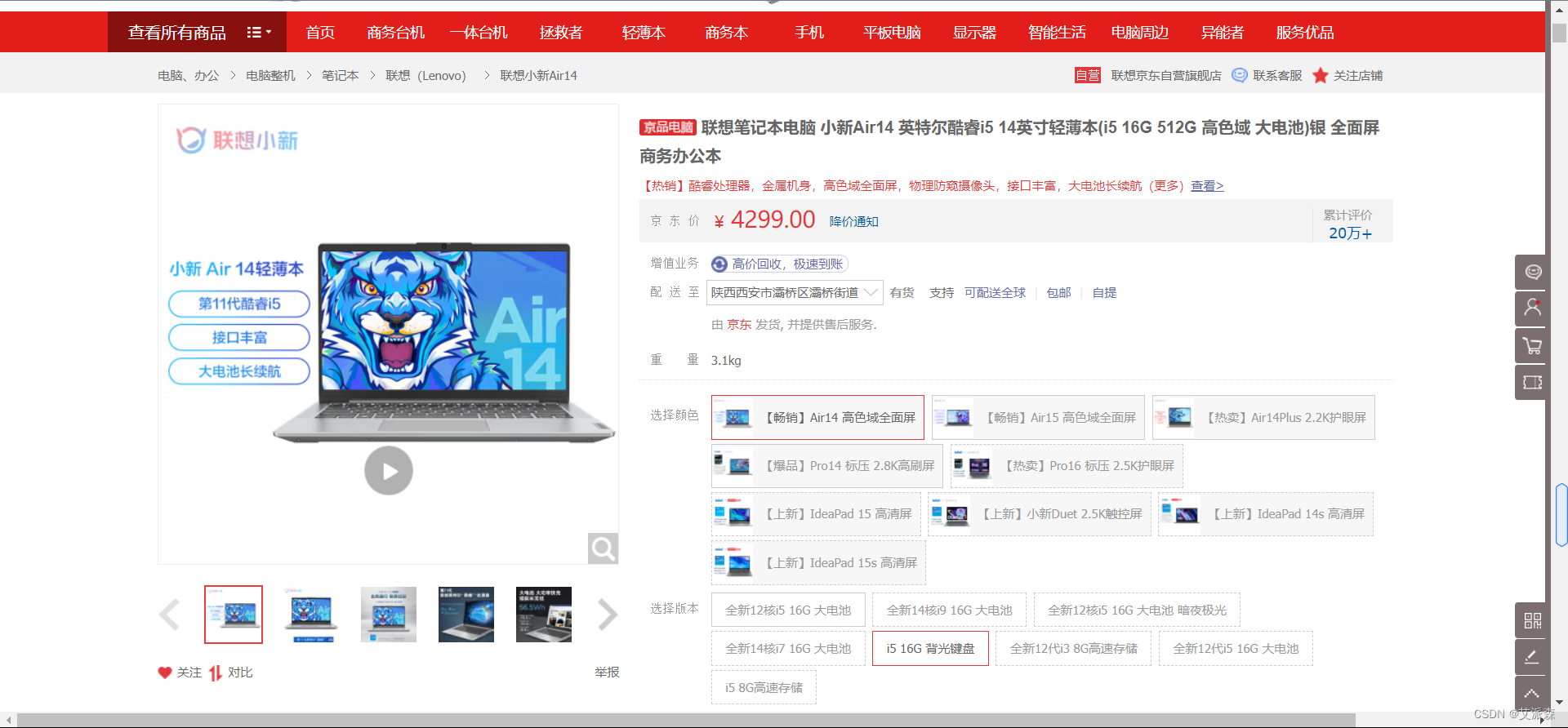
发表评论