Demo地址:https://github.com/78/ssbc
安装说明
推荐使用CentOS7操作系统
数据库
1.安装MongoDB
yum install mongodb mongodb-server
2.运行MongoDB
service mongod start
NodeJS
1.安装nodejs10
curl -sL https://rpm.nodesource.com/setup_10.x | bash - yum install nodejs
2.安装pm2
npm install -g pm2
3.运行环境
cd spider && npm install && cd .. cd web && npm install && npm run build && cd ..
爬虫网站
1.启动爬虫
cd spider/ && pm2 start ecosystem.config.js && cd ..
2.启动web
cd web && pm2 start ecosystem.config.js && cd ..
3.配置web 配置nginx访问web页面。
yum install nginx service nginx start vim /etc/nginx/conf.d/ssbc.conf
加入以下配置
server {
listen 80;
server_name www.xxx.com;
location / {
proxy_pass http://localhost:3001;
}
}搜索引擎
1.安装SphinxSearch
yum install http://sphinxsearch.com/files/sphinx-2.3.2-1.rhel7.x86_64.rpm
2.创建目录
mkdir -p /data/bt/index/db /data/bt/index/binlog
3.初始化索引
cd spider indexer -c sphinx.conf hash searchd -c sphinx.conf
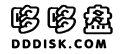
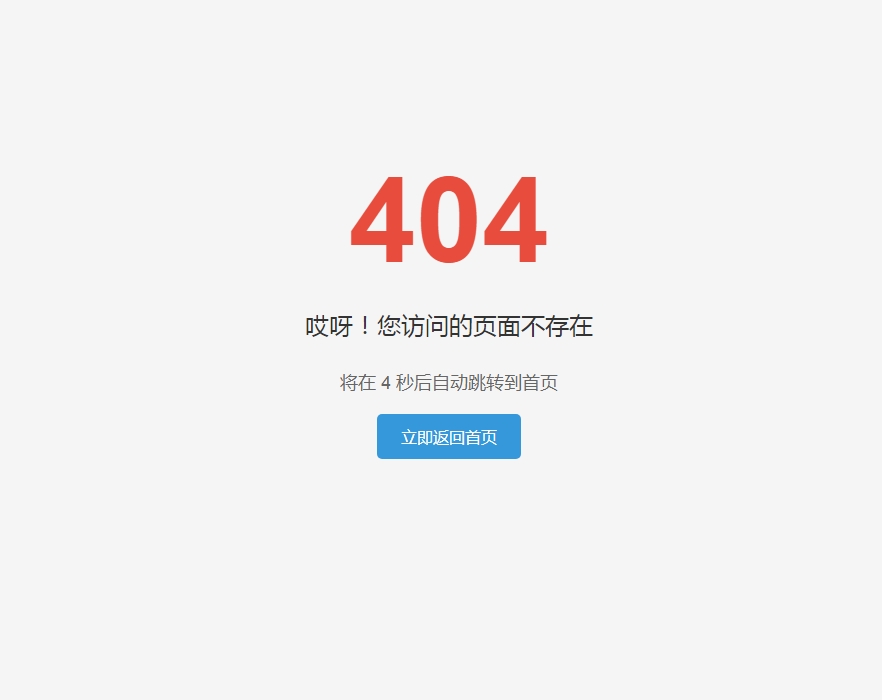

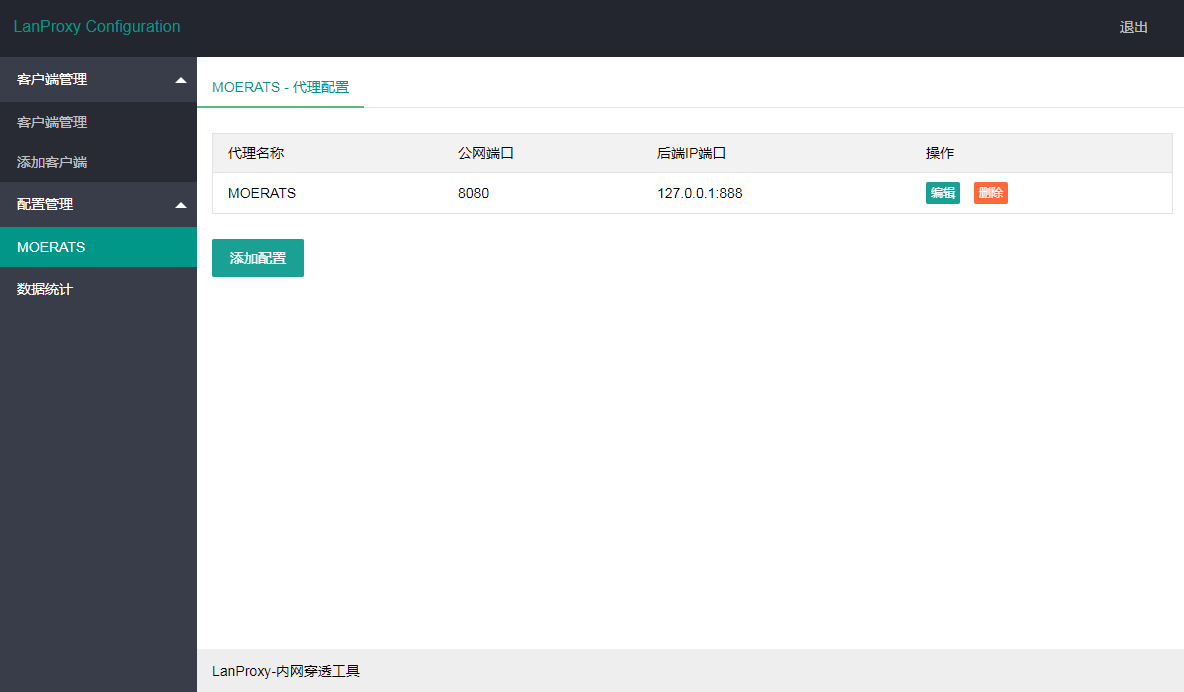
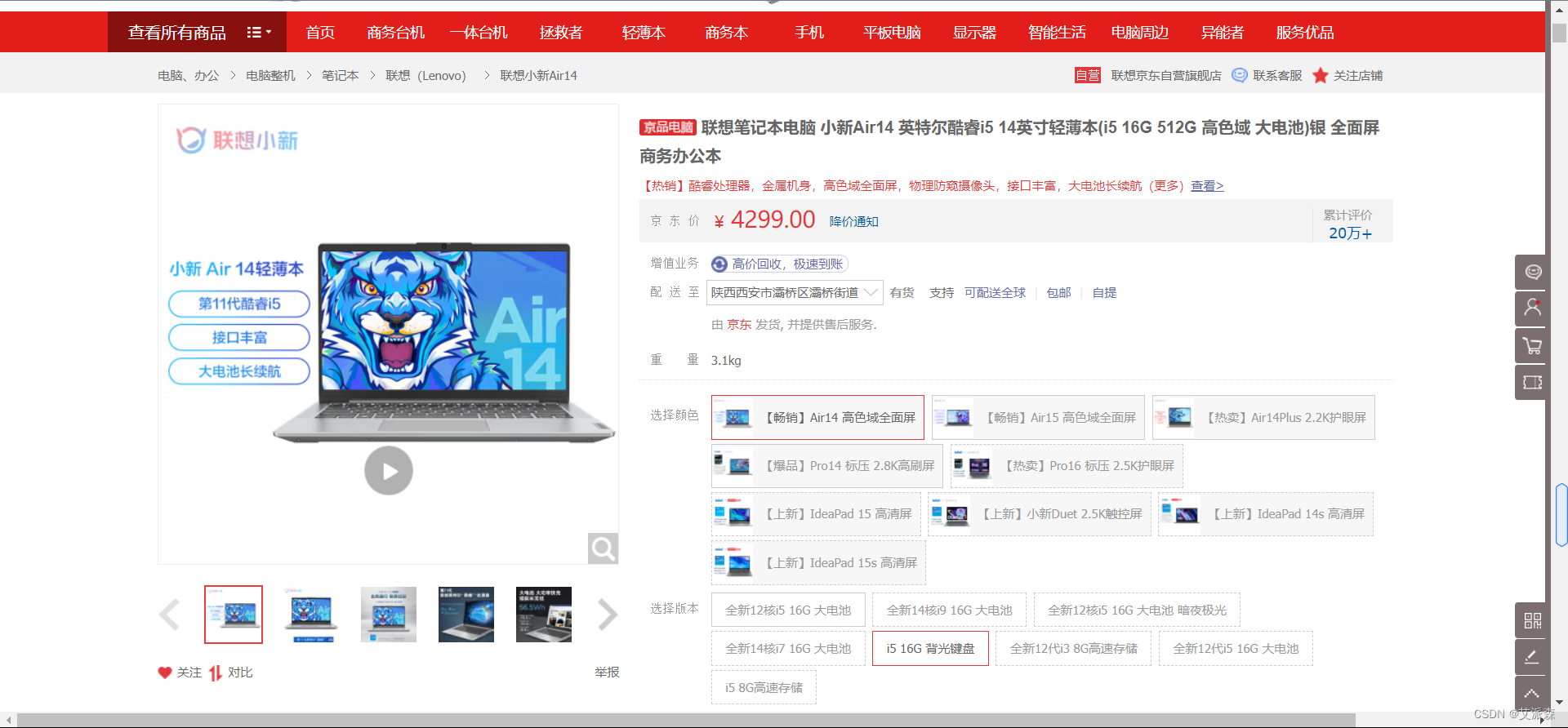
发表评论